


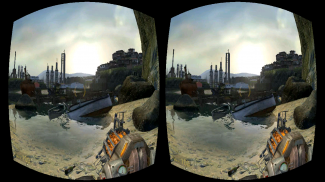
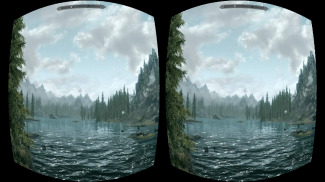



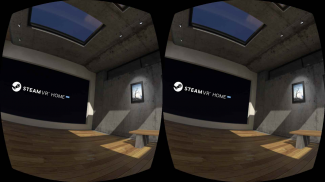
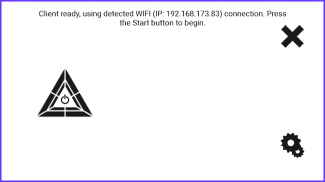

คำอธิบายของ Trinus CBVR Lite
Play your favourite PC games in virtual reality without the expensive hardware.
★ Featured in Gizmodo, IGN, Microsoft Insider
★ Winner: ZEISS VR One App Contest
★ Over 1,000,000 downloads
★ Free taster sessions (as many sessions as you want)
► HOW IT WORKS
Trinus Cardboard VR connects your Android phone to your PC, so you can play your favourite PC games in virtual reality (VR). It uses the sensors in your phone for head tracking to give you a great VR gaming experience with a wallet friendly price tag. So strap on your VR headset and enter the Trinus!
Trinus CBVR is free to try, with time restricted sessions. If you want to remove the time restriction, you can purchase full access via the Purchase tab in the Trinus PC server application.
► FEATURES
★ Works with all PC games including GTA, Elite Dangerous and Minecraft.
★ Supports SteamVR (and Oculus games via ReVive)
★ Compatible with all headsets including Google Cardboard, Homido, FreeFly, VR One, GearVR, Durovis Dive.
★ Wireless gameplay (or turbocharge performance with USB connection).
★ Unlock the full version with no time restrictions for even more awesomeness.
► WHAT YOU NEED
• Headmount of choice (e.g. Google Cardboard, Homido, Freefly, VR One, etc.)
• Your Android phone (mid to high end device with gyroscope)
• Your Windows PC
• Free Trinus Cardboard VR PC app
► GETTING STARTED
Step 1: On your Android phone download the TrinusVR Lite app.
Step 2: Grab the free Trinus Cardboard VR PC app: https://www.trinusvirtualreality.com/trinus-cardboard
Step 3: Follow the super simple Setup Guide.
Step 4: Strap on your headset and start playing!
► NEED SOME HELP?
• Pop along to the forum: http://oddsheepgames.com/?page_id=208
• Reddit at https://www.reddit.com/r/TrinusVR
• Shoot an email: support@trinusvr.com
► MADE IT THIS FAR?
Get a 15% off with this discount code, when purchasing via trinusvr.com: enterthetrinus
Reading through the details sometimes pays off ;)
เล่นเกมพีซีที่คุณโปรดปรานเสมือนจริงโดยไม่ต้องใช้ฮาร์ดแวร์ราคาแพง
★แนะนำใน Gizmodo, IGN, Microsoft Insider
★ผู้ชนะ: การประกวด ZEISS VR One App
★ดาวน์โหลดมากกว่า 1,000,000 ครั้ง
★เซสชันลิ้มลองรสฟรี (มากเท่าที่คุณต้องการ)
►มันทำงานอย่างไร
Trinus Cardboard VR เชื่อมต่อโทรศัพท์ Android ของคุณกับพีซีของคุณเพื่อให้คุณสามารถเล่นเกมพีซีที่คุณชื่นชอบในแบบเสมือนจริง (VR) มันใช้เซ็นเซอร์ในโทรศัพท์ของคุณสำหรับการติดตามหัวเพื่อมอบประสบการณ์การเล่นเกม VR ที่ยอดเยี่ยมพร้อมป้ายราคาที่เป็นมิตรกับกระเป๋าเงิน ดังนั้นรัดหูฟัง VR ของคุณและเข้าสู่ Trinus!
Trinus CBVR มีอิสระที่จะลองกับช่วงเวลาที่ จำกัด หากคุณต้องการลบการ จำกัด เวลาคุณสามารถซื้อสิทธิ์การเข้าถึงแบบเต็มผ่านแท็บซื้อในแอปพลิเคชันเซิร์ฟเวอร์ Trinus PC
คุณสมบัติ►
★ใช้งานได้กับเกมพีซีทั้งหมดรวมถึง GTA, Elite Dangerous และ Minecraft
★รองรับ SteamVR (และเกม Oculus ผ่าน ReVive)
★เข้ากันได้กับชุดหูฟังทั้งหมดรวมถึง Google Cardboard, Homido, FreeFly, VR One, GearVR, Durovis Dive
★เกมเพลย์ไร้สาย (หรือประสิทธิภาพเทอร์โบชาร์จเจอร์ด้วยการเชื่อมต่อ USB)
★ปลดล็อกเวอร์ชันเต็มโดยไม่มีข้อ จำกัด ด้านเวลาสำหรับความสุดยอดมากยิ่งขึ้น
►สิ่งที่คุณต้องการ
•จำนวนของตัวเลือก (เช่น Google Cardboard, Homido, Freefly, VR One และอื่น ๆ )
•โทรศัพท์ Android ของคุณ (อุปกรณ์ระดับกลางถึงระดับสูงพร้อมไจโรสโคป)
•พีซี Windows ของคุณ
•แอป PC Trinus Cardboard VR ฟรี
►เริ่มต้นขึ้น
ขั้นตอนที่ 1: บนโทรศัพท์ Android ของคุณดาวน์โหลดแอป TrinusVR Lite
ขั้นตอนที่ 2: รับแอพ PC Trinus Cardboard VR ฟรี: https://www.trinusvirtualreality.com/trinus-cardboard
ขั้นตอนที่ 3: ทำตามคำแนะนำการติดตั้งง่ายสุด
ขั้นตอนที่ 4: รัดหูฟังของคุณและเริ่มเล่น!
►ต้องการความช่วยเหลือบ้างไหม?
•ปรากฏตามฟอรัม: http://oddsheepgames.com/?page_id=208
• Reddit ที่ https://www.reddit.com/r/TrinusVR
•ยิงอีเมล: support@trinusvr.com
►ทำมันไกลไหม
รับส่วนลด 15% พร้อมรหัสส่วนลดนี้เมื่อซื้อผ่าน trinusvr.com: enterthetrinus
การอ่านรายละเอียดบางครั้งก็เป็นการตอบแทน;)











